Welcome to the IDEALab!
The IDEALab stands for Innovation through Design, Experimentation and Authentic Learning. This collaborative work space empowers students to extend their learning by incorporating the Design Thinking Process, Project Based Learning and utilizing a wide variety of technology and materials to solve real-world problems.
Students take on the roles of makers and designers while embarking on exciting, thought-provoking, problem-based projects that incorporate 21st Century skills. Projects incorporate the wide variety of technology and materials available in the IDEALab including: 3D design and printing, circuitry and soldering, laser engraving, podcasting, video game design, painting, jewelry, sewing, escape room design and coding with Spheros. In addition, students have access to the Prototype Warehouse where they can request a variety of materials for prototype designs. The IDEALab works in conjunction with all Altona teachers to provide these opportunities in core and elective classes. In addition, the IDEALab’s mission includes partnering with local, state and world philanthropic organizations to provide entrepreneurial opportunities for students to solve real-world problems.
What Does The IDEALab Have To Offer? The IDEALab has a wide range of technology and materials to spur innovation and creation. Please check out this link for a comprehensive list of all the wonderful things you can tinker with in our makerspace.
Design-Thinking Process
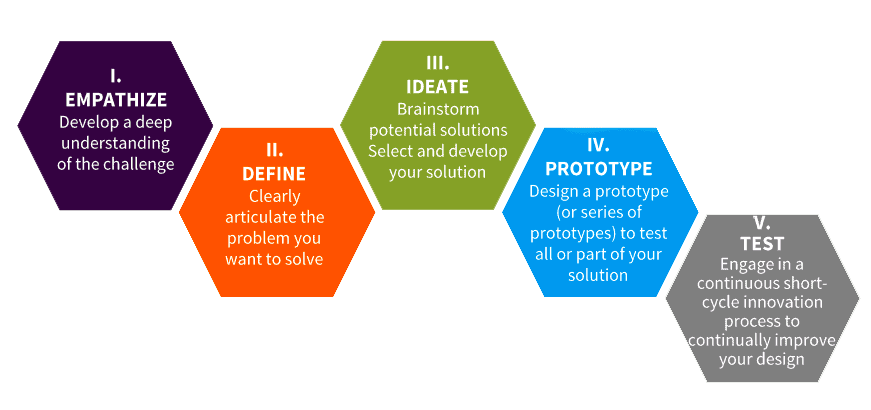
| Activities | ||
| Binary Bracelets | Simple binary code made up of 1’s and 0’s signify off and on. These signals can be used to create all kinds of messages. | The IDEALab has instructions and materials to create your own secret messages, bracelets, artwork and more! |
| Escape Room Kits | Transform your classroom and/or your unit of study into a challenging and fun activity! Have fun looking for clues, solving puzzles and problems, and working collaboratively to escape and unlock the mystery boxes! | The IDEALab has several kits ready to be used. Many different topics are available; social studies, math, language arts are just a few! Or take on a design challenge and create your own! Guides are available for designing rooms. |
| IDEALab Light Bulb | Make your own IDEALab Light Bulb by incorporating circuitry and fiber arts. Custom designed fabric with IDEALab logos and circuitry light up ideas! | The IDEALab has several pre-assembled kits with instructions to make your own keepsake Lightbulb. |
| Upcycle Paper Beads | Be eco-savvy and create glossy beads for jewelry or decorations. Create a bracelet using paper or cardboard. | The IDEALab has all the materials to make your bracelets. You can even accent your paper beads with wood, plastic or metal finished beads. |
| Activities | ||
| Paper Circuits | Light up your life! Use paper circuitry to create fancy cards or signs while learning about the world of paper circuits. | The IDEALab has templates, conductive tape, LED lights, and batteries to bring your creation to life! |
| Paper Orchids | Turn those coffee filters into beautiful orchids! | The IDEALab has all the materials to make this a reality! Add the orchids to cards or make a 3 dimensional orchid plant! |
| PhET Interactive Simulations | PhET Interactive Simulations are free math and science sims that engage by putting you in a game-like environment. | This software package runs on Mac OS and is installed on all the desktop Macs in the the IDEALab. |
| Rubber Stamps | Create your own artwork with rubber stamps and ink pads. Make 3 dimensional objects! | The IDEALab has several stamps and ink pads for you to choose from! Let your imagination create cards, wrapping paper, decorate notebooks, etc.! Great for gifts too. |
| Worry Dolls | Worry Dolls are hand crafted dolls from Guatemala. Place them under your pillow and they will take your worries away. | The IDEALab has several pre-assembled kits ready to go with wood sticks and colorful fabric and thread. |
| Coding & Programming | ||
| Code Bender | Code Bender is a computer program that allows you to code and then program an Inventor’s Kit or Digital Sandbox. | Code Bender will run on either the Chromebooks or the desktop Macs. Get the IDEALab’s personal code and then watch this tutorial. . |
| Makey Makey | Find creative ways to interact with computers by using everyday objects!. Replace your space key with a banana! | The IDEALab has 3 Makey Makeys. Watch this tutorial to help you get started. |
| Digital SandBox | The Digital Sandbox can interact with real-world inputs – like light or temperature – while also controlling LEDs and motors. | The IDEALab has 6 Digital SandBoxes. Watch this tutorial to get started. |
| Inventor’s Kits | The SparkFun Inventor’s Kit is a great way to get started with programming and hardware interaction with the Arduino programming language. | The IDEALab has 2 permanent Inventor’s Kits and a classroom set of 16 for checkout. Use this manual to help you get started. |
| Circuitry & Soldering | ||
| PhET Interactive Simulations | PhET Interactive Simulations are free math and science sims that engage by putting you in a game-like environment. | This software package runs on Mac OS and is installed on all the desktop Macs in the the IDEALab |
| Circuit Scribe | Draw your own circuits with conductive ink! | The IDEALab has 4 Circuit Scribe kits for you to use. |
| Paper Circuits | Light up your life! Use paper circuitry to create fancy cards or signs while learning about the world of paper circuits. | The IDEALab has templates, conductive tape, LED lights, and batteries to bring your creation to life! |
| Solder Certification | If you are interested in creating final circuit projects, consider getting Solder Certified. Solder certification allows you access to the 4 solder stations to create final circuits by melting metal and gives you unlimited access to wire, batteries, LEDs and a variety of other sensors. | In order to get Solder Certified, you must complete the Circuitry & Soldering course in the IDEALab folder on you MS All Grade Course in Schoology. Then see Ms. Campbell for a Solder Certified sticker to attach to your iPad. |
| Construction | ||
| K’nex | “Where Creativity Clicks” K’Nex kits allow building to become a 3D reality! | The IDEALab has a K’Nex kit and instruction booklet to build incredible objects! |
| Legos | Use your imagination! Build prototypes for your 3D designs that can be built with 3D pens or the 3D printer. | The IDEALab has 3 Lego kits for all your building and prototype needs! |
| Design Thinking | ||
| Design Studio | Design Studio Pro is a fun game that allows you to dive into Design Thinking . Learn about the Extraordinaires and design for them! | The IDEALab has 1 Design Studio Pro kit game available for use while in the lab. |
| Ready Set Design | Ready Set Design is a quick and easy way to learn about Design Thinking. This is an instructional guide that will help you and your group figure out what Design Thinking is all about. | The IDEALab can set this lesson up for individuals or classes to learn about design thinking. |
| 3D Design | ||
| 3Doodler Pen | Draw in 3 dimensions! Try your hand at using a 3Doodler pen!! | The IDEALab has several pens and a variety of filament for you to use. Watch some tutorials to get started. |
| 7Tech 3D Pens | Draw your creations in 3D! Use a variety of colors and templates to create something special. | The IDEALab has several pens and a variety of colors of filament and templates for you to use. Watch this tutorial to help get you started. |
| Lulzbot Taz 3D Printer | Design your own 3D item or select an .stl file to print. Submit a 3D print request and have it printed on the IDEALab Lulzbot 3D printer. Go to a website like thingiverse.com to find an item to print. | Fill out this 3D Print Request Form to request a print job. Once you have submitted the request, the IDEALab will send you an email letting you know that your project is ready to be picked up. |
| Sketchup | Want to make your own 3D design? Try your hand at Sketchup! | Sketchup runs on the 5 desktop Macs in the IDEALab. Submit a 3D Print Request Form, and the IDEALab will print your project on the Lulzbot Taz printer! |
| TinkerCad | TinkerCad is an easy, online 3D design program. Check out the tutorials to help you get started! | Tinkercad runs on both the Chromebooks and the desktop Macs. Once you create a 3D design, share it on the 3D Print Request Form to have it created on the IDEALab Lulzbot 3D printer. |
| Electronic Support | ||
| TVs on Rolling Carts | The TVs and rolling carts allow you to work with your group while researching and creating group presentations. | The IDEALab has 4 rolling TV monitors that connect to your iPad or a Chromebook |
| Chrome Cart | The Chromebooks can be used individually or hooked into the TVs for collaborative endeavours. | The IDEALab has 30 Chromebooks available for use while in the lab |
| Tripods with iPad Mount | Are you interested in filmography and stop motion animation? Use the tripods to take your video project to the next level. | The IDEALab has 4 tripods with iPad holders available for use while in the lab or for checkout purposes. |
| Gaming | ||
| AgentCubes | Agent Cubes helps you create games and simulations. | This software package runs on the Macs and the chromebooks in the the IDEALab. |
| Scratch | Scratch is a free programming language where you can create your own games and animation. | This program runs on both the Chromebooks and the Macs. |
| Prototyping Warehouse | ||
| Prototyping Catalog | The IDEALab catalog shows items in the Prototyping Warehouse that are available for use. Note that some items are not consumable and need to be returned to the IDEALab. | When requesting items from the Prototyping Warehouse, fill out this form available in the IDEALab and give it to the IDEALab staff. We will retrieve items for you from the warehouse. |
| Robotics | ||
| MOSS Kit | MOSS kits allow you to construct robots by connecting different conductive blocks together. Create robots that can move and respond to their environment. | The IDEALab has 1 MOSS available for you to use. Check out this video tutorial to get started. |
| VEX Robotics | Become a problem solver! Use VEX robotics to figure out a design challenge and build a robot! | The IDEALab has a complete VEX Robotics set available for use in the IDEALab. |
| Spheros | ||
| Lightning Lab App | The Lightning Lab app runs on an ipad or iphone. This is a hub of where you can create, contribute and learn about Spheros. The app can be downloaded from the Ceran website. | The IDEALab has 2 sets of Spheros. Each set has 16 Spheros and well as accessories for the Sphero including chariots, cones, ramps and nubby covers. This app is available on LANRev for 7th and 8th grade students. |
| Sphero App | The Sphero app provides games and teaches you how to operate the Sphero in a fun way. | This is a free app. It is more game based, but can still be used as a learning tool. This app is available on LANRev for 7th and 8th grade students. |
| Draw & Drive App | The Draw & Drive app lets you draw a picture, and the Sphero will drive and draw the same picture. | This is a great beginner level use of the Sphero. This app is available on LANRev for 7th and 8th grade students. |
| Tools | ||
| Cutting Boards | Use the cutting boards along with the retractable hobby knife to safely cut on a sturdy surface. | The IDEALab has 2 class sets (60 boards) available for use in the IDEALab or for checkout. |
| Tools | ||
| Retractable Hobby Knife | Use the retractable hobby knife to carefully make detailed cutting projects go smoothly! | The IDEALab has 30 Retractable Hobby Knives. Each one must be checked out individually. |
| Sewing Machine | Want to create some wearable technology? Add lights to your hat or hoodie! Or create a quilt of learning! | The IDEALab has 1 sewing machine available for student use. You must become sewing certified first by completing the coursework on Schoology before using the sewing machine. |
| Embroidery Machine | Want to add some embroidery to your jeans or shirts? Want to personalize an article of clothing with your name or initials? The embroidery machine has several fonts and sizes to choose from | The Embroidery Machine is available by appointment only. Please email Ms. Campbell or Ms. Fredo to get started! |
| Grommet | Grommets are used to reinforce a hole to allow an object to pass through the hole. Add grommets to your own accessories or projects to protect them while adding a polished touch! | The IDEALab has 1 Grommet machine and 3 different sizes of grommet to choose from. See Ms. Campbell or Ms. Fredo for assistance. |
The IDEALab encourages students to apply for Independent Projects during 2nd, 3rd and 4th quarter each year. During the application process, students come up with a topic and design question that will further their knowledge about Design Thinking and the technology in the IDEALab. If accepted, students have access to the IDEALab during any B-Day LEAD for that quarter to complete their projects.
- 3D Design & Printing
- Video Game Design
- Circuitry & Soldering
- Laser Cutting and Engraving
- Sewing
- Jewelry
- 3D Pens
- Construction
- Wood Burning
- Robotics
- Wire Sculpture
The Altona IDEALab has an extensive amount of expensive technology. In order to make sure that all of this great equipment remains usable for students, we have developed a set of guidelines, expectations and safety protocols.
Students who are wanting to use the IDEALab space must have a signed IDEALab Guidelines and Expectaions on file with us.
Respect the Lab and Equipment
- You need permission to touch equipment
- You must adhere to safety protocols when using IDEALab equipment
- Only use tools if you have been trained – if you aren’t sure how to use something ask
- Use the tool only the way it is designed
- The Tool Shed and the Prototyping Warehouse are Teacher & Tech Squad Access only
- You need to be Solder, Sewing and/or Wood Burning Certified to enter the Soldering room and use materials in that space
- Per district policy, you are not allowed to build or request the creation of a weapon or a facsimile of a weapon
- Don’t use a broken tool – report any problems to IDEALab staff
Respect the IDEALab Space
- No food or drink is allowed with the exception of water bottles
- Chairs are for sitting not rolling
Leave the IDEALab as you found it
- Check in any materials you borrowed
- Make sure you table, chairs and floor are clean – use the dustpans, scrapers, spray bottles and vacuum cleaner as needed
- Make sure there are 6 chairs per table
- Stand behind your pushed in chair and wait for a teacher to dismiss you
Check out our Prototyping Warehouse Catalog to see all the wonderful items you can use for Design Challenges. Explore and discover what you can build!

Are you creating a cross-section of a heart for science class? Do you need a terrain map of a flood plain for geography? Would a mock artifact really take your social studies project to the next level? The IDEALab can help turn these ideas into reality.
Fill out the appropriate Google Form below. Class requests are free of charge and are printed in the order they are received.
You will receive an email from the IDEALab when your order is ready for pick up.

The Emblasser 2 is our laser cutter and engraver that works with a variety of different craft items including wood, felt, cardstock paper and cork. Students can engrave pictures using the Sketches Pro app or design artifacts to be cut using TinkerCad. Fill out this google form once you have your artifact designed!

The RODE Caster Pro is an all in one podcasting production console. With built in sounds, multiple microphone inputs and USB, Smartphone and Bluetooth integration, your first podcast is just moments away! Check out the RODE Caster Pro Tutorial and start designing your first podcast.



